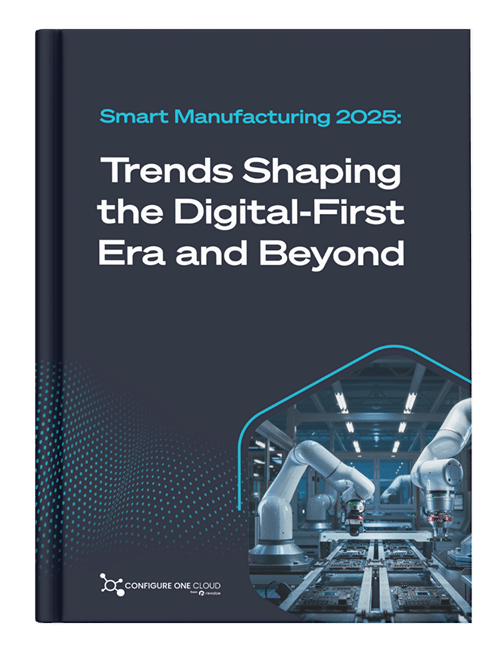Computer-Aided Design (CAD) has been one of the most enduring and adaptable aspects of computers in the workforce. The first use of a CAD program goes back to 1962 and SketchPad, a program that lets users draw directly on a screen for the first time.
To give you a better understanding of CAD and how it can integrate into your Configure, Price, Quote (CPQ) system to provide a remarkable customer experience, we’ll take a look at what CAD automation looks like in a manufacturing setting, why it has become so important, and what the future of CAD automation looks like.
CAD has traditionally been used in manufacturing to help design products. Now, with faster processors and better graphics, a computer can create a fully realized 3D model of a product that is totally photorealistic.
But it goes beyond just creating a model on the computer that shows what the product will look like. It can also show exactly how the product will function by simulating everything from dynamics and fluid flow to stress and vibration. You’ll know exactly how the product will work and if there are any problems that need to be addressed before you start actually making the product.
Now, many of these details are also automated because of the high learning curve when it comes to using CAD. The actual designs are created by engineers and then automated so that someone who doesn’t have an engineering background can manipulate the product and still create a working item that meets all the standards of the original design.
CAD can also be tied together with new technology such as 3D printers to create miniature “mock-ups” of a product. While the 3D printed model might not be a working depiction of the original, it can still be useful when it comes to the planning stages. But, most importantly, it can be an invaluable sales tool that can show the customer what their finished product will look like. This will reduce the possibility of a displeased customer not liking their purchase because it “doesn’t look like they expected it to.”

One of the best integrations for CAD in the manufacturing industry is with a CPQ solution. With this set-up, an engineer can create a CAD model of a product that can be configured to meet a customer’s needed specifications.
Then, the sales rep can manipulate this model in real-time to match the customer’s requests. When paired with a visual configurator, the customer can actually go to the company website and do this customization themselves.
Once the CAD model is customized, a Bill of Materials (BOM) is generated. From this, all the items and materials needed can be produced or ordered and the product can move quickly into production.
There’s no disputing that CAD integration can help you by speeding up the sales process. First, the sales associates can do most of the customization themselves with the aid of the CAD model. In the past, they would have to take the customer’s specifications to the engineering department. From there, a drawing would need to be generated, and then a BOM and finally, a quote would have to be generated. This could take several days or even weeks.
Now, a design can be created almost instantly using CAD integration without the engineering department being brought in for a consultation. The entire process is moved ahead, and the engineers can continue working on developing new projects instead of working to configure already established products. In addition, the process is much more accurate as the customer is able to see a fully rendered 3D model of their product for final approval.

Our Offices
50 N Laura St.
Suite 2500,
Jacksonville, FL 32202
United States
info@revalizesoftware.com
Harlow Enterprise Hub
Kao Hockham Building
Edinburgh Way
Harlow, Essex CM20 2NQ
United Kingdom