Powertrak streamlines the quote-to-order process and accelerates the conversion of sales opportunities into revenue by providing a comprehensive, web-based visual ordering system.
Manufacturers leverage visual configurators to boost how they sell and market configurable products. This solution enables consumers to see and learn each product’s top features and competitive differences.
The visual, drag-and-drop product configurator also empowers users to browse through a digital catalog and customize products with step-by-step guidance (novice users) or on their own (specialists).
Built-in intelligence ensures components are compatible and fit correctly. Alerts and recommendations are in place for users to quickly and efficiently select the right products and accessories.
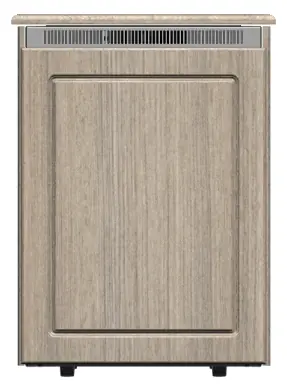
Your sales reps have a demanding workload. From managing customer accounts and building relationships to delivering timely and accurate quotes, their work requires time, effort and focus to ensure that customers and company goals are supported.
With Powertrak 2D Product Configurator, sales reps have a dynamic tool at their fingertips. Some of the major benefits include:
Your customers and prospects are looking to create a customized product that meets their needs. And in today’s digital world, they expect easy, fast service and want to know exactly what they’re getting.
The Powertrak 2D Product Configurator provides real-time product visualization and speeds customers’ demand. Some of the major benefits include:
2D product configurators are a great tool for manufacturers that sell make-to-order products. Its user-friendly interface helps ease the software learning curve for customers and partners.
Some industries that benefit from using 2D product configurator software are:
Automotive, Boats, Aviation, Engineering, Conveyors, Furniture, Heavy Machinery, Home Builders, Medical Equipment (Dental, Surgery), Playgrounds, Car Wash, AV Racks, Strength Equipment, and more.
Am I a good fit for Powertrak 2D Product Configurator?
Ideal 2D Configurator candidates are (but not limited to): 1.) Manufacturers that deal in make-to-order products composed of existing parts. 2.) Want to provide a simple, intuitive ordering experience for customers and partners. 3.) Want to reduce training and knowledge burden on users. 4.) Organizations that have the capability to produce or acquire art and product data to drive the configuration experience.
Who is not a good fit?
Less than Ideal 2D Configurator candidates are: 1.) Organizations with engineer-to-order process flows, inventing new parts during the sales process. 2.) Organizations that deem DriveWorks or other collaborative CAD solutions appropriate for its audience. 3.) Organizations that do not have artwork or no means to obtain source materials to be used to create art.
What are the product data requirements?
Organizations are required to provide product master and pricing, full dimensional data (height, width, depth) on all products, and information about how products attach to each other (again with dimensions).
For example – The server rack has an area 19″ wide and 77″ tall where rackmount components are bolted, divided into 44 – 1.75″ slots, starting 3″ down, 1.5″ in, and 1″ deep from the top left of the front product face. In addition, authoring tools (Visual Attachment Point Editor) reduce but do not necessarily eliminate this need.
What are the 2D art requirements?
Identify what viewing angles are needed (front, rear, right, left, top, bottom). *Note: Choose the most important angles needed. Not all angles are needed to be implemented!
For each product visually represented, we need:
How can I get art assets for this project?
Start with whatever you currently have
Produce in-house
Outsource
Our Offices
50 N Laura St.
Suite 2500,
Jacksonville, FL 32202
United States
customersuccess@revalizesoftware.com
Harlow Enterprise Hub
Kao Hockham Building
Edinburgh Way
Harlow, Essex CM20 2NQ
United Kingdom