Wider use Dealer Portal
The dealer portal can also be used as ‘self-quoting & ordering ‘ solution for customers who frequently request quotations and place orders. The Dealer Portal makes it possible for your customers to enter their needs completely independently, with their current level of knowledge, after which a suitable solution or solutions are selected and offered. This saves you a lot of effort and supplies the fastest possible reaction to your customers.
Quotation and Order Process
The Dealer Portal facilitates both the quotation and order process. Every dealer can enter their own customers and contacts and then use this information repeatedly for new quotations and orders. If a quotation turns into an order, the order is readied for your sales office. They can they pick up the orders periodically at the Dealer Portal and process them via Proposal Organizer. The sales office may want to check or add information. The order can then be sent on to your own ERP system with a simple acceptation step.

Quotation and Order Documentation
Every quotation/order (or if necessary a single quotation or order line) can be turned into a Word of PDF document. At quotation level, a lay-out for the document is made according to a style so that the document can have a different design for each dealer. After the generation of the document, the user can download the document.
Organization per Dealer
Each dealer is stored in the Dealer Portal. A dealer catalogue can be put together for each dealer (consisting of Sofon models) with their own price lists for sales prices and cost prices. The number of users for each dealer can be fixed. The dealer’s application supervisor can independently produce, remove or adjust users.
Dealer Portal Organization per role/user
In order to be able to use the Dealer Portal, a user name (email address) and password are necessary. A role is coupled to every user name, this decides what a dealer can and may do. The user is linked to a dealer and thereby to the organization and rules for that dealer. We can determine per role whether someone may see the quotations and orders of others and whether they can turn a quotation into an order.
Advantages Dealer Portal
- Dealers can easily put together quotations and orders themselves
- Automatic generation of quotation and order documents
- Savings in cycle time for dealers
- Time saving for the supplier
- Competitive advantages compared to other suppliers thanks to simple process
- Error-free quotations and orders including technical specifications for supplier
- Automatic processing in order administration supplier



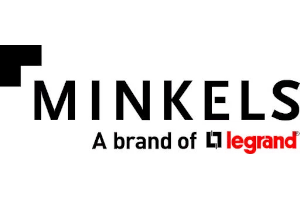

Our Offices
50 N Laura St.
Suite 2500,
Jacksonville, FL 32202
United States
info@revalizesoftware.com
Harlow Enterprise Hub
Kao Hockham Building
Edinburgh Way
Harlow, Essex CM20 2NQ
United Kingdom