
Overcome organizational boundaries with smooth digital management of documents, processes, and data for efficient information exchange throughout your company.
Automatic key wording provides fast access to search results and keytech DMS configures software for various teams and use cases, organizing inboxes according to processes, projects, and customers or business areas.
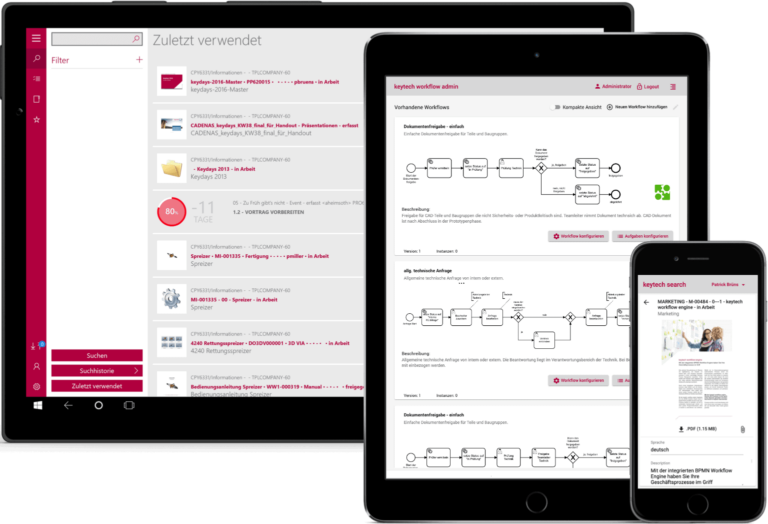
The CAD and ERP integration has led to higher level of automation. As less effort is required for administration, our window of time for productive engineering has increased considerably. From what started as merely drawing management, a comprehensive, company-wide, integrated PLM system has been born: Today, for example, a look at keytech PLM is able to give you a transparent overview of all project relevant information even outside of the typical CAD data.”
Bystronic Lenhardt GmbH
