speedmaxx is a Revalize brand and is the standard software for product configuration, price calculation and preparation of quotes for engineering. In addition, we automate ERP, CAD and PDM systems in configuration processes based on rules and visualize configured products in 3D: CPQE – Configure, Price, Quote for engineering.