The Revalize Smart Manufacturing Report is Here! Download Your Copy
A leader in providing reliable and powerful lighting analysis software solutions for the architectural lighting industry.
ElumTools® is a powerful and user-friendly lighting analysis software that is fully integrated into Autodesk Revit. It’s specifically designed for lighting professionals who work within the Building Information Modeling (BIM) environment of Revit, allowing them to perform accurate lighting calculations and visualizations directly within their design models.
Experience a seamless lighting design workflow with ElumTools, the powerful analysis software embedded directly within Autodesk Revit. Forget the hassle of exporting and importing models; ElumTools leverages your Revit project’s geometry, materials, and lighting families to provide accurate photometric calculations without ever leaving the BIM environment. This tight integration streamlines your process, allowing you to focus on creating optimal lighting solutions.
Achieve realistic and reliable lighting predictions with ElumTools’ advanced radiosity calculation engine. This industry-standard method meticulously accounts for the interreflection of light between surfaces, providing a true representation of light distribution in interior spaces, especially those featuring indirect lighting or complex architectural forms. For faster analysis in specific scenarios, ElumTools also offers a Direct Light Only mode, ensuring versatility for various project needs.
ElumTools empowers you to perform detailed lighting analysis on a variety of surfaces and within specific areas of your Revit project. Calculate illuminance levels on workplanes, floors, walls, and even irregular geometries. Define your analysis by Revit Rooms, Spaces, Regions, or selected 3D elements, focusing precisely on the areas that matter most. Visualize the results directly within your Revit views, gaining immediate insight into your design’s performance.
Go beyond raw data with ElumTools’ interactive rendered model. After each calculation, explore a dynamic 3D representation of your lighting environment, complete with pseudocolor analysis, isolines, and spatial maps. Furthermore, ElumTools automates the creation of Revit lighting schedules, instantly generating meaningful documentation of your analysis results, which can be further customized to meet your project’s specific requirements.
ElumTools is a powerful and convenient tool for lighting professionals using Autodesk Revit. Its seamless integration, accurate calculation engine, and interactive visualizations make it an invaluable asset for designing and analyzing lighting systems within a BIM workflow.
Sources and related content