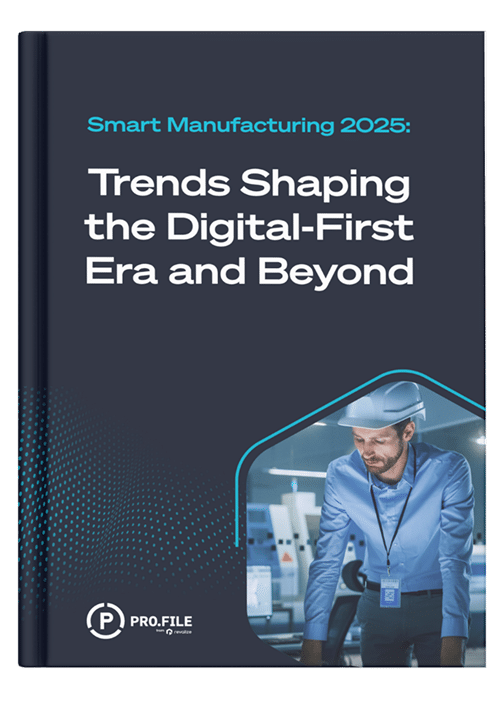Integrate data management functionalities with our comprehensive Product Lifecycle Management (PLM) solutions.

PRO.FILE integrates with existing company-wide systems, such as Enterprise Resource Planning (ERP) and Computer-Aided Design (CAD) software, to link departments, streamline workflows, and reduce manual data entry.
When you select PLM solutions and the Technical Document System (DMS) through configuration, you automatically get a seamless experiences with immediate results.
Speed to market: PRO.FILE can be connected and ready in as little as six months, unlike the 2+ years it takes competitors, so you see results faster. Our global support team is available to help along the way.
Fast, affordable updates: Our API accessible platform for integration with third-party applications makes it effortless to extend your PRO.FILE platform with configurable best practice Application Packages. Ninety percent of PRO.FILE update projects cost less than $30K and are completed within 20 days.
Streamlined integration: Our simple-to-use product configurator flawlessly integrates with a PLM user interface to automatically generate product structures, including 3D models.
Flexible options: Choose the data management network that best fits your needs: Cloud, on-premises, or hybrid.
Powerful reporting tools: Track important business metrics, such as time to market, average change duration, or impact analysis.

After we discontinued the PLM implementation with Siemens Teamcenter after one year and a high investment, we were productive at three locations within four months after the restart with PRO.FILE.”
Marc Gajewski,
PLM Team Leader, Mubea

Digitalize key processes and workflows at your own pace to maximize your digital efficiency. The preconfigured Application Packages can be quickly installed in PRO.FILE and easily adapted to your needs.